One of the older post described how to fix the infamous “Problem with Mergelist” error when trying to install applications in Linux Mint/Ubuntu. It involved using a couple of commands from the Linux Terminal to get rid of the error.
In Linux Mint 15, there is now a simple option that will fix this error all with just a few clicks. So there is no need to type in all those commands if not interested. 🙂
Here is how :
Open Preferences > Software Sources.

Go to the “Maintenance” tab and click on “Fix MergeList problems”.
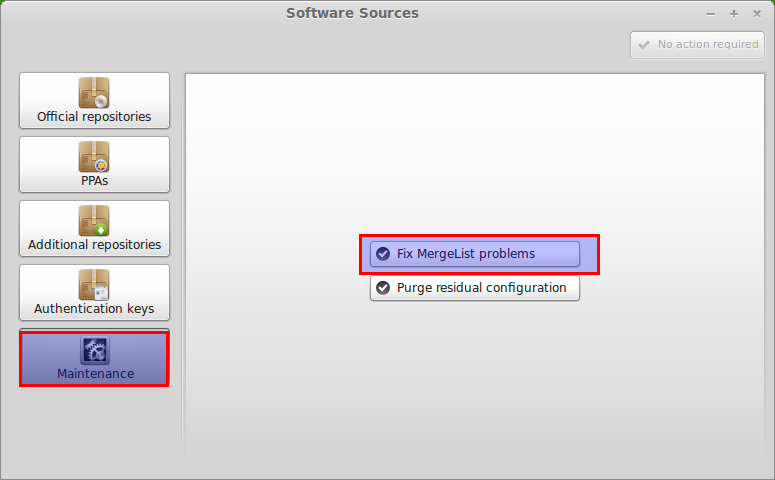
A notification will then pop-up requesting to reload the cache.
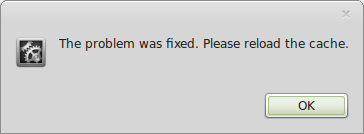
Click the button “Update the cache” which will now be available on the top right of window.
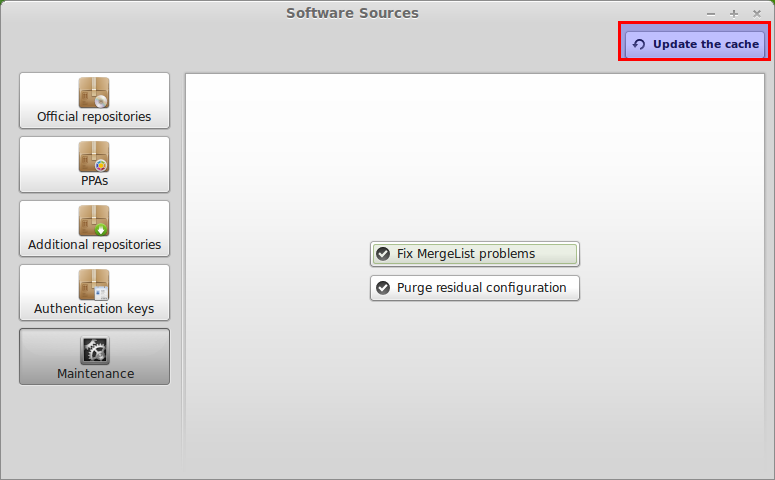
 This will start a fresh download and update all the software repositories , also then will check to see if system is updated with latest version of installed applications.
Happy fixing!
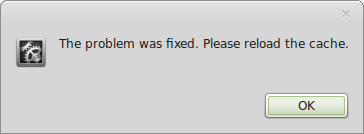
APT could give error but it could redirect to solution. Also In my case its very trivial stiutation, file wasnot important. Shame on my internet provider, ttnet, modem gave error about lost dns signal.
[…] Update : In Linux Mint 15, you can simply fix this using a few clicks. Check out the post here. […]