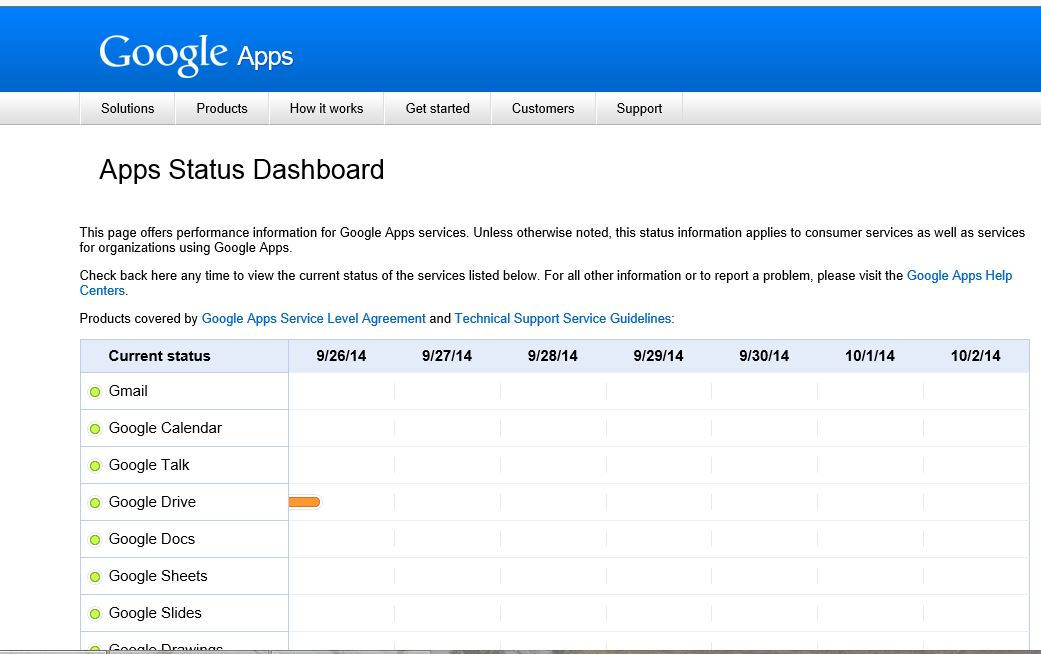The popular Google Apps suite includes a lot of online applications like Gmail, Google Calendar, Google Drive, Google Sites and so on.
It can be useful to check the status of all these services. Google Apps has a dashboard that shows status for all of these. To check them, go here.
The service status for all of these products is displayed in a weekly format. Green indicates all is well, orange is for service disruption and pink is for service outage. (Google Drive had a brief service disruption as per the status).
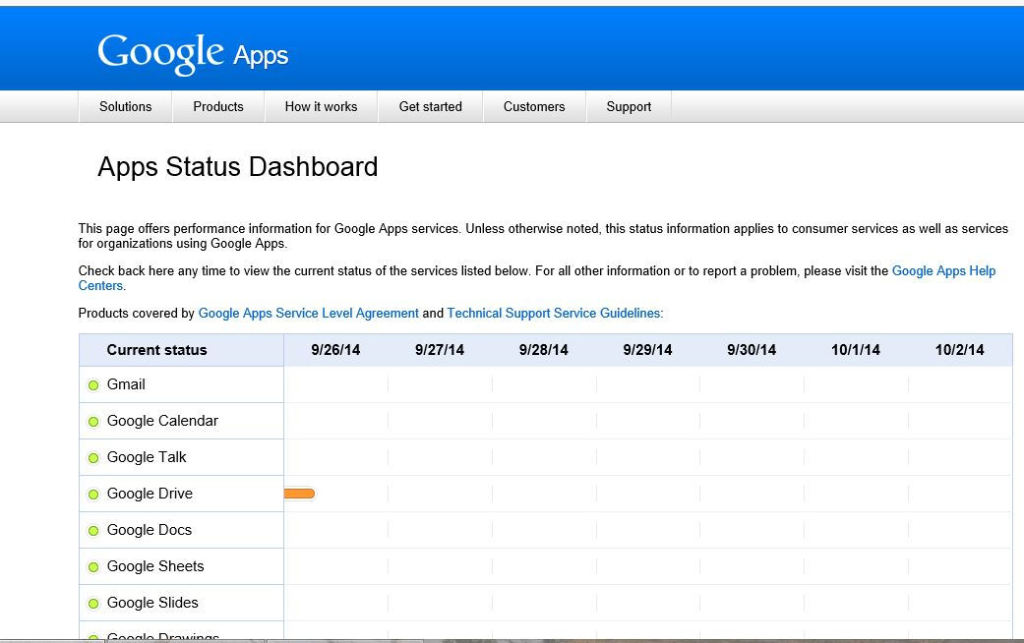
Also, the apps status dashboard covers other Google products that are not a part of Apps suite like Blogger, Google Analytics and so on.
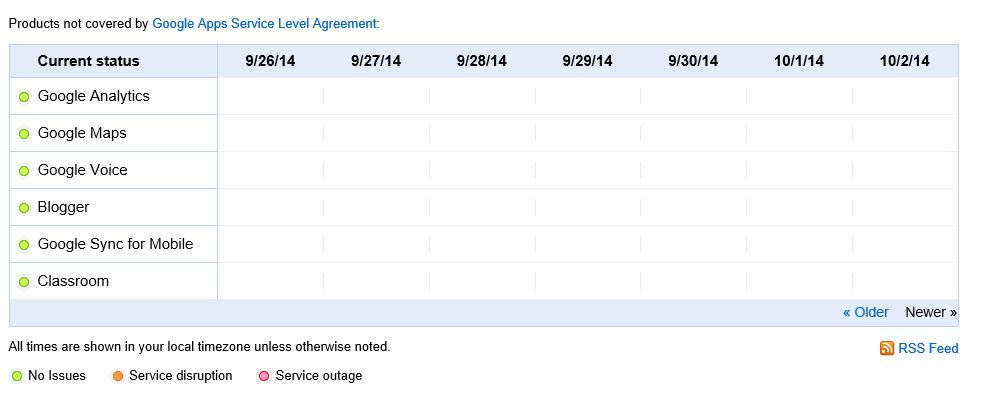
If this dashboard needs to be accessed frequently, it can be bookmarked or an Internet shortcut can be created. To do this in Windows, right click on Desktop and choose New > Shortcut.
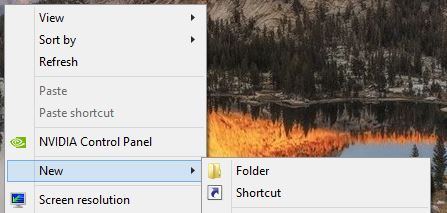
In the location bar, use the Google Apps dashboard link  and hit Next.
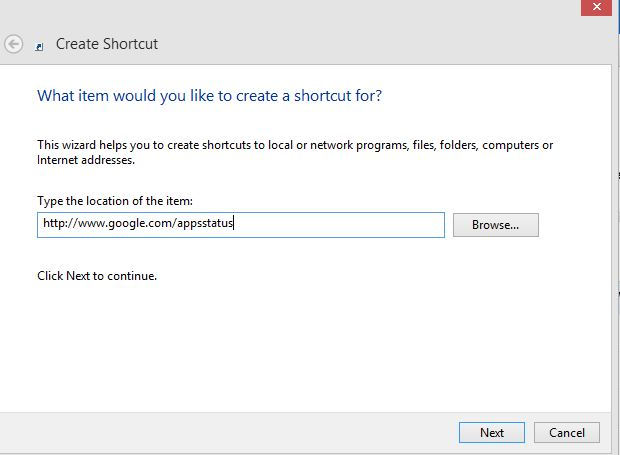
Name it something appropriate and hit Finish.
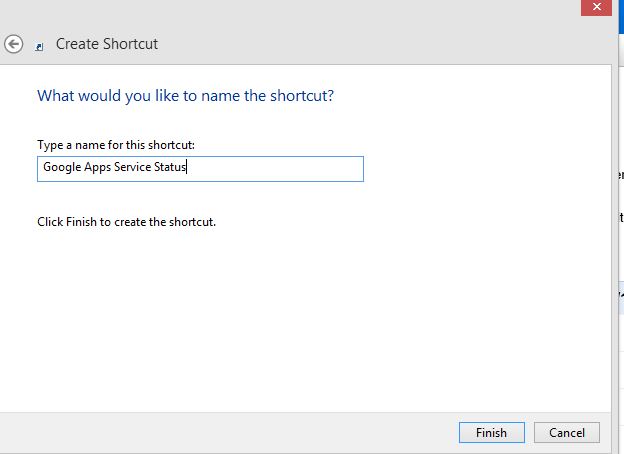
The shortcut will now be available on desktop and simply double click to launch the Google Apps status dashboard in browser whenever needed.

All done.