Shellbags are Windows Registry keys that contain various attributes related to folders/directories like icons, size and so on whenever they are accessed using File Explorer.
These are basically traces that can be retrieved even after folders are deleted and can be made to piece together various details like timestamps, how the deleted folders were accessed as well as various user activities related to them.
However, they can be cleared as a privacy measure if needed. A free tool for this is Shellbag Analyzer & Cleaner.
Download it from here. No installation is needed, simply launch it after it’s downloaded.
To start a scan, click Analyze.
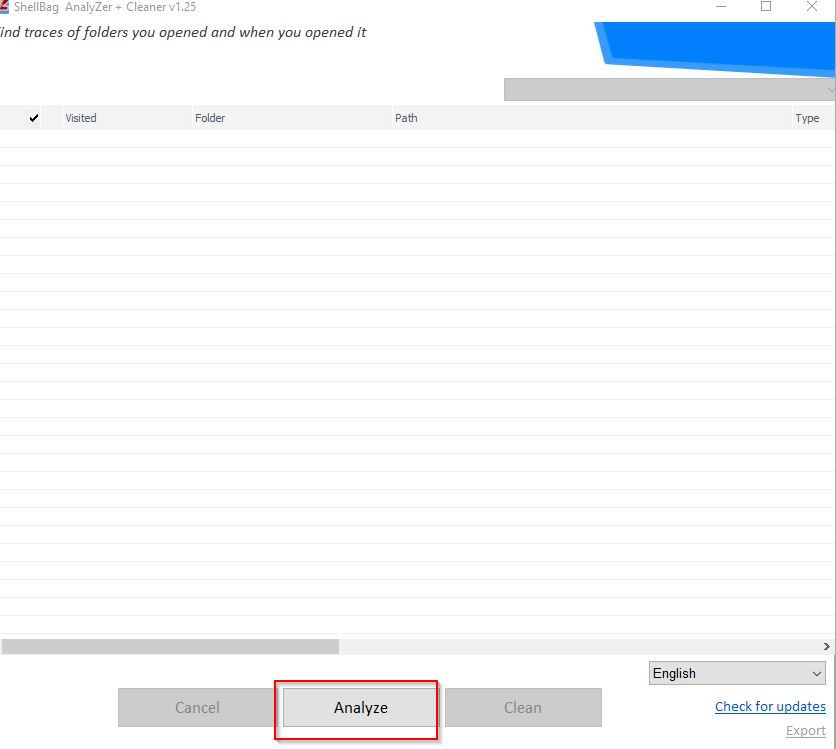
A list of existing Shellbags would be displayed.
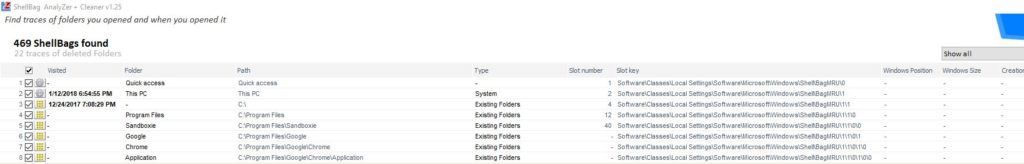
Those which need to be deleted can be filtered from the drop-down menu on top right.
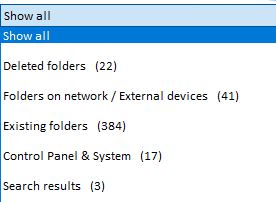
A safe option is those of folders that are already deleted. Others too can be selected if needed.
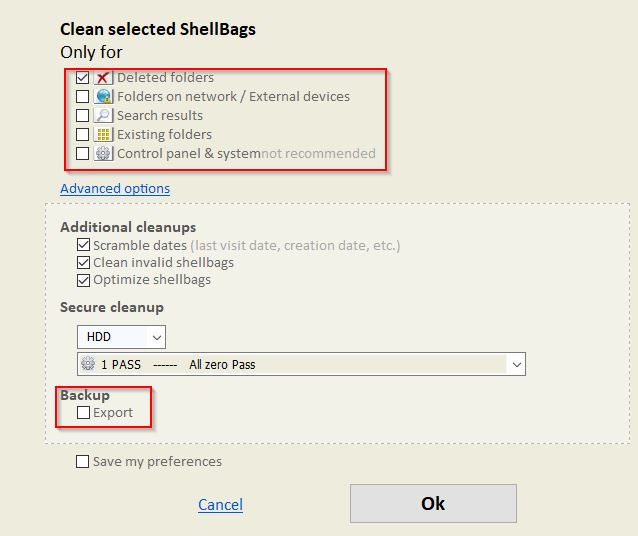
A backup of existing Shellbags is a good idea before securely removing them. Finally, on clicking Ok, the deletion will take place after they are backed up.
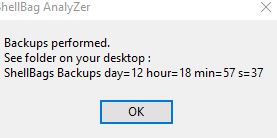
A summary of cleanup will be displayed on completion. Also, existing Shellbags can be optimized (which were not chosen for deleting).
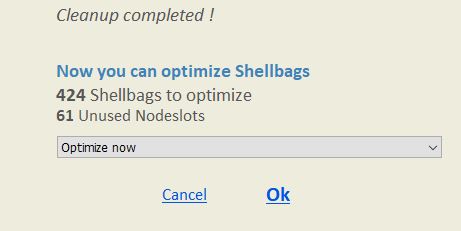
Click Ok to optimize. Finally, choose I understand to complete the process.
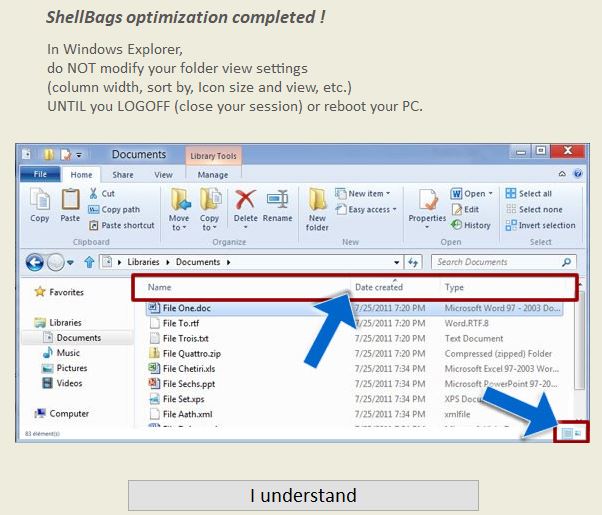
By the way, to securely delete cookies, free up disk space and perform other system cleanup tasks, PrivaZer can be useful.
All done.
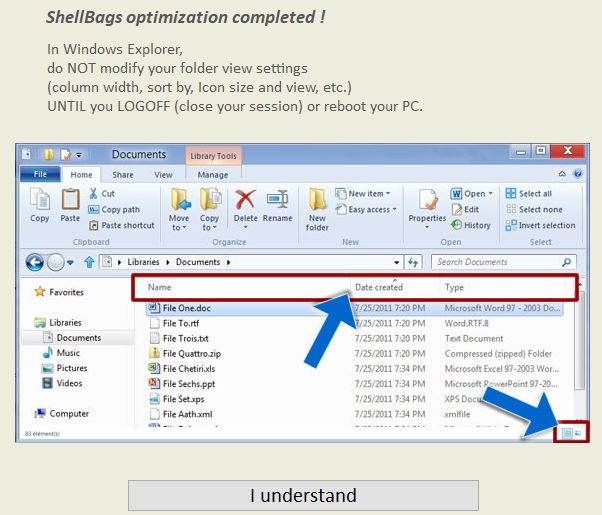
Great App ! I use it for more than a year by now ….THANK YOU
– Portugal –
Good Product