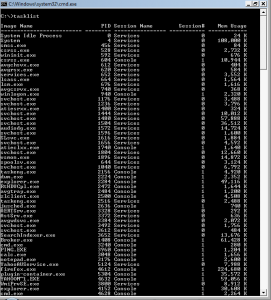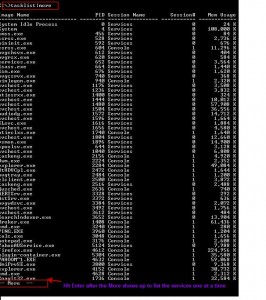You may have used the Windows Task Manager often and seen the list of services that are displayed in it.
Suppose,you wanted to see the same list of services without going to the Task Manager,then how would you do it?
Very simple – through the command prompt.
Open Windows command prompt (Start > Run > cmd.exe)
Type in this command : tasklist
Note the long list that comes up,to make it more readable type :
tasklist|more [The | is called a pipe 🙂 and it can be typed by pressing Shift and the \ (backslashkey)]
This will show the list of services running but will wait for your response before displaying additional lists.
Press Enter to view the services running one by one after the “more” status or press any other key to complete the command.
Weird stuff but works wonder when you want to do things quickly or in a more geeky way 🙂