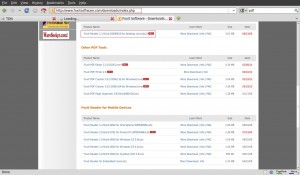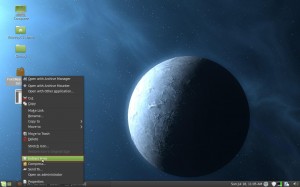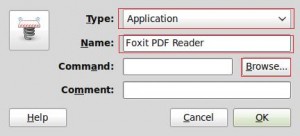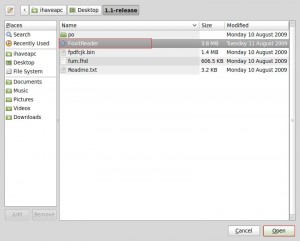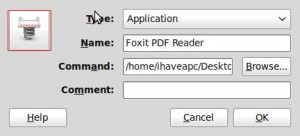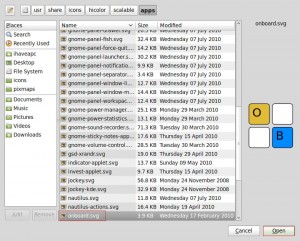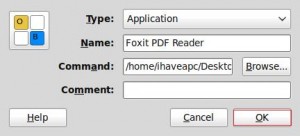1. Go to http://www.foxitsoftware.com/downloads/index.php and download the package for Desktop Linux.
2. Right click the downloaded package file and select ‘Extract Here’. You can move the extracted directory ‘1.1-release’ to a convenient location.
3. Right click on your desktop and select ‘Create Launcher’.
4. Select launcher type ‘Application’, name it as ‘Foxit PDF Reader’. Then click ‘Browse’.
5. Navigate to the ‘1.1-release’ directory and select the executable file ‘FoxitReader’ and click ‘Open’
6. Now click on the icon button.
7. Select the icon of your choice click ‘Open’.
8. Click ‘OK’.
9. ‘Foxit PDF Reader’ shortcut is now ready on your desktop. Double click it to open the Foxit PDF Reader.