For playing a single movie but with different subtitles each time,do the following :
Open VLC media player,go to Media > Advanced Open File.
Over there,select the path where the movie file is stored and below that the source path of the subtitles file.Make sure that the Use A Subtitles file is checked.
Once both are selected,hit the Play button and enjoy that movie with subtitles.
Enjoy 🙂
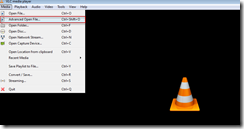
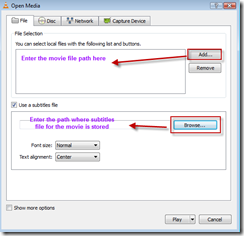
Great Post!…
[…] I found your entry interesting thus I’ve added a Trackback to it on my weblog 🙂 […]…
[…] This post was mentioned on Twitter by AVP, ihaveapc. ihaveapc said: Play Movies With Different Subtitles in VLC http://goo.gl/fb/MEYrA […]