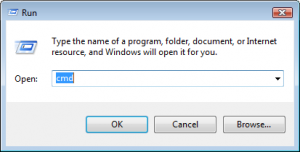Here is a cool and very quick way to find out the logged in user name as well as the computer name in Windows all with a single command.
Open command prompt (Start > Run > cmd) and hit Ok.
In the black window that pops up (which is the command prompt window),type whoami
No,it won’t give you the answers of life to who you really are 🙂 but will show you the current user name who is logged in along with the computer name where the user is logged in.
As shown in the above example,the command will display it in the format computername \ username.
Pretty cool.
Happy soul searching 😉