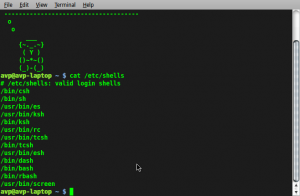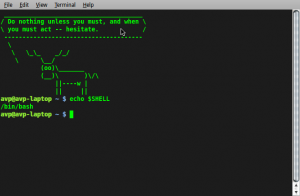Have you noticed that when using Linux be it Ubuntu, Mint or any other distribution we often switch to the Terminal mode to get the work done?
This Terminal is similar to the black and white command prompt in Windows.
Simply put, the Terminal in Linux consist of the “shell” whose job is to interpret the commands given by the users (us) , translate it and notify the Linux kernel in a way it understands, just like a translator.
Based on the Linux distribution being used,the shell or shells can be either BASH, CSH, KSH, TCSH etc.
No need to go in depth of how they work, what we do need to do is the different kinds of shells available in the Linux system we are using, to do this type the command : cat /etc/shells
What this does is simply scan the directory where all shells are present and list them nicely.
Other thing that we need to know is what kind of shell are we currently using, to do this just type : echo $SHELL
(Note that the word SHELL should be in caps)
The above output shows that the current shell is BASH on this Mint laptop (which is the default shell by the way).
If you want to know more about how to do cool and useful things using the shell/terminal, refer to this earlier in-depth tutorials here, here and here.
Happy shell searching 🙂