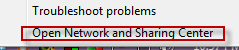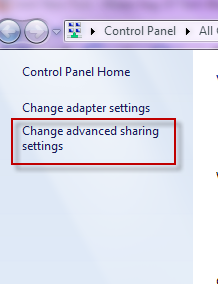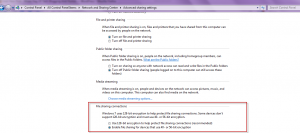Windows 7 by default encrypts all it’s file sharing connections with 128-bit encryption.This doesn’t normally cause any problems but when sharing file shares with older legacy systems, these higher encryption strength can block communication with older systems.
In order to change the encryption strength from 128-bit to lower ones, right click on the Network icon( A computer icon shown below if you are on wired connection else a signal icon for wireless) on taskbar and select Open Network and Sharing Center.
Select Change Advanced Sharing Settings.
Scroll down to File Sharing connections section.
From there change the default 128-bit encryption to a lower setting of 40-56 bit encryption and click on Save Changes.
Again, this change is not recommended as it weakens security, only do this if the default setting of encryption for Windows file sharing causes the Windows file shares to be inaccessible when communicating with older systems.
Cheers.