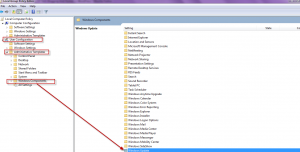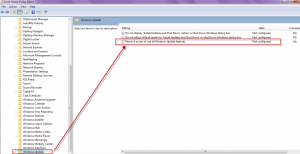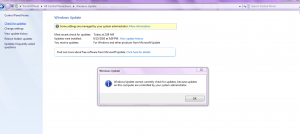Disabling Windows update is not recommended but here is how it can be disabled in Windows 7 Premium and higher editions.
1. Go to Start > Run > gpedit.msc
2. Drill down to User Configuration > Administrative Templates > Windows Components > Windows Updates.
3. Double click the Remove access to use all Windows updates option on the right hand pane.
4. Select Enabled and as per preference either select 0 (Do not show any notifications) or 1 (Show restart required notifications).
5. Hit Apply.
6. Here is what will happen when changes take place, no updates are visible and also you can’t manually install them.
Caution : Do not use this setting unless you want to temporarily disable Windows update for some maintenance or troubleshooting specific device as turning it off poses a very high security risk.