Google has introduced a cool new feature called ‘Priority Inbox’ for users who receive large number of mails everyday. ‘Priority Inbox’ lets you decide which mails are important for you. It displays a ‘Priority Inbox’ above the normal inbox. The priority inbox shows important messages only which require your immediate attention. Here’s how to enable this new feature in your Gmail inbox-
1. Click on ‘New! Priority Inbox Beta’ on the top right corner after logging into your Gmail account.
Click on ‘Try it now!’
2. A ‘Get Started With Priority Inbox Beta’ window will pop up. You can click ‘+’ sign to add contacts to ‘Important’ category. Click ‘-‘ sign to add contacts to ‘Not important’ category.
Click on ‘That looks right. Go to Priority Inbox’ when done.
3. That’s it! You have successfully enabled ‘Priority Inbox’ for your Gmail account.
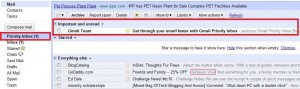
4. If you need to modify the settings related to “Priority Inbox’ later on, you can go to ‘Settings>Priority Inbox’ in your Gmail account.
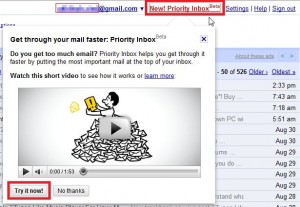

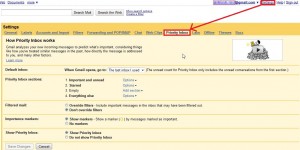
Hey Crystal,
Yes it is done in stages/batches.
But when you will see it, you already know what to do so won’t find it new anymore, hence cheer up. 🙂
That would be great if there was actually a link to it in the upper right hand corner as shown above.
They must be rolling it out in stages and apparently I’m not in the first batch! sigh.