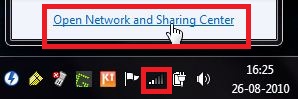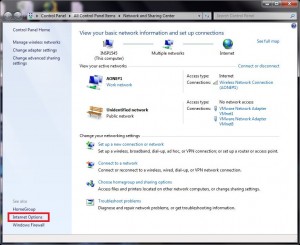Here’s how to remove obsolete dial-up connections in Windows 7-
1. Click on the network connection and click ‘Open Network and Sharing Center’.
2. Click ‘Internet Options’.
3. In ‘Internet Properties’ click on ‘Connections’ tab. Now click the name of the connection you want to remove and click on ‘Remove’ button.
4. Click ‘OK’ to confirm the removal.
5. Click ‘OK’ to exit.