One cool way to create folder shortcuts in Windows is to just map them to taskbar so that the folders are available directly from the taskbar.
To do this first we need to create a new toolbar and then map the required folder.
Example : Let us create a toolbar which has the folder Music mapped.
To do this :
1. Right click on the taskbar and select Toolbars > New toolbar

2. This brings up a window where the required folder needs to be selected (Music in this case), so click Select Folder.
3. Now notice that taskbar shows a Music titled block, on clicking the >> icon next to it will display all the contents of that folder.
This becomes even more useful than having a shortcut created on desktop because now there will be no need to go to Desktop everytime to access the required folder as it resides directly on the taskbar.
A great time saver when few folders are frequently accessed, just create their on toolbar and browse them directly through the Windows taskbar. 🙂
Enjoy!
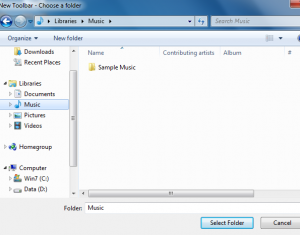

[…] This post was mentioned on Twitter by ihaveapc, John Bloebaum. John Bloebaum said: Quickly Browse Frequently Used Folders Without Windows Shortcut: http://bit.ly/9WtHbE […]