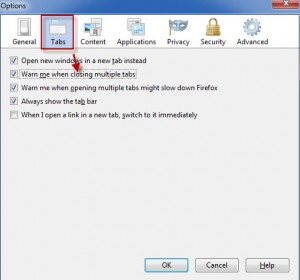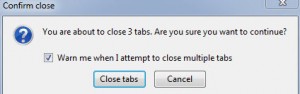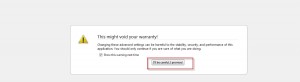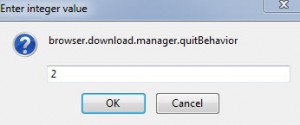Mozilla Firefox has a pretty cool feature that shows a warning box when trying to close a Firefox window with multiple tabs open.Also it is handy when there are multiple downloads in progress and want them to finish without interruption.
To set it, go to Tools > Options > Tabs and enable the tick mark next to “Warn me when closing multiple tabs”.
This shows the following warning window whenever closing a Firefox window with more than one tabs open :
All this is good but by default Firefox doesn’t show the above warning window when there is just one tab open with a download in progress and it gets closed often accidentally.
But with the awesome tweaks built within Firefox, it is easy to configure this setting such that the warning window is displayed even if a single tab Firefox window is about to be closed thereby not interrupting the current download in progress.
Here is how :
1. Go to the address bar and type about:config and hit Enter.
2. Click on “I’ll be careful I promise” button 🙂
3. Navigate to browser.download.manager.quitBehavior and double click on it.
4. Change the value from 0 to 2.
5. Restart Firefox.
All done, from next time Firefox will show the warning window when there is a single tab open with an active download going on in the background.
Cheers.