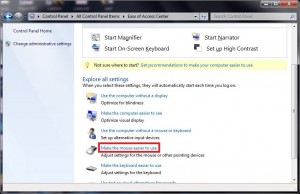Windows 7 allows us to maximize/restore application windows by dragging them to top edge/dragging them away from the top edge. Similarly, you can cascade 2 windows by dragging them to left and right edges respectively. However, some of us who have a lot of application windows open are not comfortable with this ‘Aerosnap’ function as sometimes it tends to maximize/cascade the application windows when not intended. Cheer up! Here’s how to disable this function-
1. Click on ‘Start>Control Panel’
2. In ‘Control Panel’, click on ‘Ease Of Access Center’
3. Click on ‘Make the mouse easier to use’
4. Check the option ‘Prevent windows from being automatically arranged when moved to the edge of the screen’
Click ‘Apply’ and then close the window. You have successfully disabled the ‘Aerosnap’ function 😀