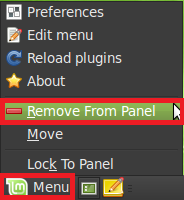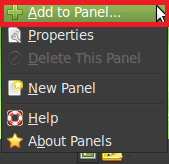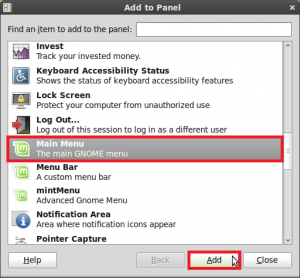Here’s how to restore simple ‘Main Gnome Menu’ in Linux Mint –
1. Right click the ‘mintMenu’ and click ‘Remove From Panel’.
2. Right click on the empty space created in the above step and click ‘Add to Panel…’.
3. In ‘Add to Panel’ window that appears, scroll down and select ‘Main Menu’ and click ‘Add’.
4. There you have it! The simple ‘Main Gnome Menu’ restored in Linux Mint. Also, note that you can customize the quick launch area by removing the default icons (like you removed ‘mintMenu’ in step 1) and dragging icons of your frequently used applications from the ‘Main Gnome Menu’ to the quick launch area.
Similarly, you can restore the ‘Main Gnome Menu’ in Ubuntu Linux too.