Here’s how to install and use Dooble, a light and fast WebKit based browser for Linux Mint / Ubuntu:
1. Issue the following command at the terminal –
sudo apt-get install dooble
2. After the installation is complete, click on ‘Menu>Internet>Dooble’ to start the browser.
3. Enjoy Doodle! You’ll notice a considerable difference in speed while surfing the internet.
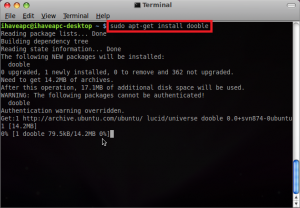




[…] This post was mentioned on Twitter by Babu M Varghese . Babu M Varghese said: RT @avpblogs: RT @ihaveapc Dooble: A Cool WebKit Based Browser For Linux Mint http://bit.ly/erSYeo […]