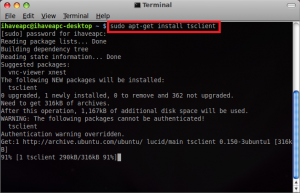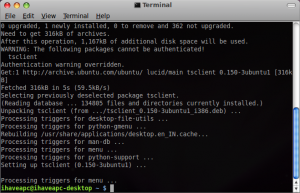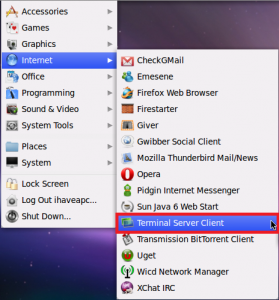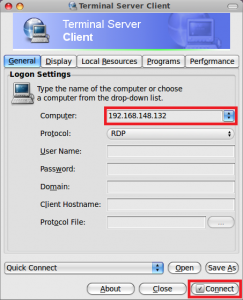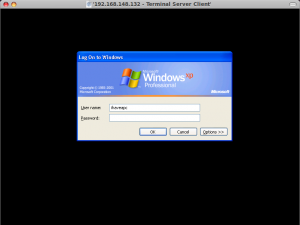Here’s how to install and use tsclient, a RDP / Terminal Server client in Linux Mint / Ubuntu:
1. Issue the following command at the terminal –
sudo apt-get install tsclient
2. After the installation is complete, click on ‘Menu>Internet>Terminal Server Client’ to start the application.
3. Just enter the IP address of the computer you want to connect to, choose the appropriate protocol depending upon the OS version of the remote computer and click ‘Connect’.