If you are looking for a good desktop journal application for Linux Mint / Ubuntu, look no further. Here’s how to install RedNotebook, a nice desktop journal application:
1. Issue the following command at the terminal –
sudo apt-get install rednotebook
2. After the installation is complete, click on ‘Menu>Office>RedNotebook’ to start the application.
3. You can start making entries in your journal now! Click on the day in the calendar, add text, images, URLs and files as required. The application also supports tags, tag cloud and integrated search.
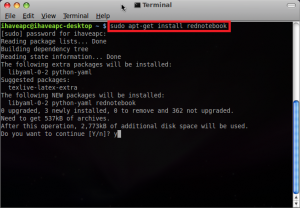
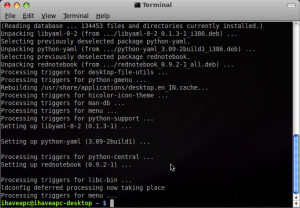
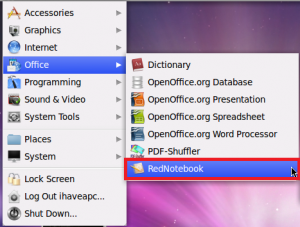
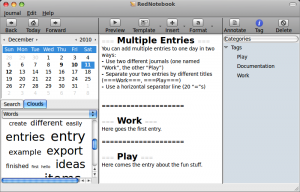
[…] This post was mentioned on Twitter by AVP, ihaveapc. ihaveapc said: RedNotebook: A Nice Desktop Journal Application For Linux Mint http://goo.gl/fb/K0jNE […]