Here is how to edit PDF files in Linux Mint using Open Office Word Processor :
1. First install the PDF import extension from the Terminal by typing : sudo apt-get install openoffice.org-pdfimport
2. Then, open Open Office Word Processor and verify if this PDF import plugin is correctly installed by going to Tools > Extension Manager
The PDF Import plugin should be listed there.
All done, open any PDF document through the Open Office Word Processor (File > Open), it would be available for editing using Open Office Draw.
Cheers.

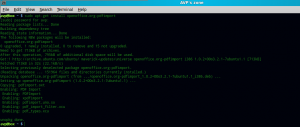
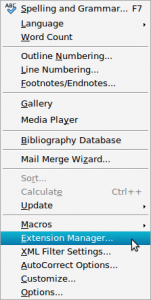
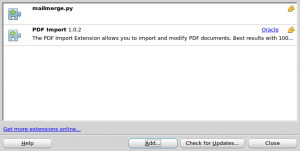
When using libreoffice, install libreoffice-pdfimport otherwise it won’t work.
You must remove openoffice.org-pdfimport, if already installed.
Man, this was almost perfect. I imported a PDF, and was able to edit it, but notice that it looked slightly different… It didn’t import the header image from the original.
Argh.