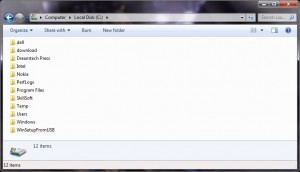Here’s how to launch explorer with a single pane in Windows 7:
1. Press ‘Windows’ + ‘E’ keys to launch windows explorer.
2. Click ‘Organize>Layout’ and uncheck the ‘Navigation pane’.
3. That’s it! Now whenever you launch windows explorer by pressing ‘Windows’ + ‘E’ keys, it will be launched with a single pane.