The popular HJSplit is available for Linux Mint / Ubuntu as well but it doesn’t involve installing and using it the usual way. (The other alternative is LxSplit which is mentioned in this post.)
To get HJSplit installed and running in Linux Mint / Ubuntu :
1. First make sure that the Java run time environment is installed or install it by typing the following in Terminal :
sudo apt-get install sun-java6-jre
2. Next, download the HJsplit package through the following command in Terminal :
wget http://www.freebyte.com/download/hjsplit/hjsplit_g.jar
3. Then make a new directory named hjsplit in /opt by typing sudo mkdir /opt/hjsplit.
(You can make a new directory of your choice, just change the path in the above example to reflect the same.)
4. Now move the downloaded package to this newly created directory by typing sudo mv hjsplit_g.jar /opt/hjsplit
5. Finally, to launch HJsplit, type the command cd /opt/hjsplit/ && java -jar hjsplit_g.jar
All done.
[ Update : You can make a simple shell script that will do the same as above, this post describes it how.]

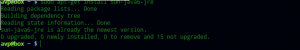
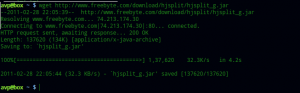
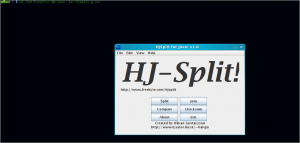
[…] of the earlier posts described how to install and run HJSplit in Linux Mint / […]
oops, I totally forgot to write in english :).
In linux mint and afaik in Ubuntu too you can simply create a launcher icon and put on the desktop.
That way you don’t need to start an application like Hjsplit in the terminal but just by double clicking on the icon.
>Extract the downloaded HJsplit file whereever you like
>right-click on desktop
>choose Create Launcher in the window
>enter any name you like to name the Icon (yes Hjsplit would make sense here ;))
>in the option command hit Browse, and choose the file that in this case should simply be called “Hjsplit”.
>Confirm with Ok.
If everything was done correctly you should now be able to start Hjsplit by simply double clicking on the new icon on your deskto.
P.S.
For me HJsplit is really really slow, 1,4GB that were split in 8 parts took about 22 minutes to join.
Should be way faster.
And I have a strange bug:
When Hjsplit is running I can’t make any keyboard inputs as the HJsplit file operations window is always on top and every key input is directed at that window.
Strange.
Cheers
Jonny
Hi Jonny,
If HJsplit seems slow, you may try LxSplit, which is a great alternative to HJsplit.
Regards,
Admins