Here is a simple way to get a quick snapshot of the configuration settings of Mozilla Firefox for reference as well as for troubleshooting :
1. Go to Help > Troubleshooting Information.
2. Or just type in about:support in the Firefox address bar, that will also display the same information.
Copy the configuration information by clicking the Copy to clipboard button and save it somewhere in a text file for future reference.
Cheers.

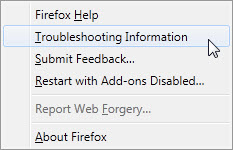

Actually this becomes important information to have even when using Firefox safe mode to test for issues.
Dave