Here’s how install and use XVidCap, a cool screen capture tool for Linux Mint / Ubuntu:
1. Issue the following command at the terminal –
sudo apt-get install xvidcap
2. After the installation is complete, click on ‘Menu>Sound & Video>XVidCap Screen Capture’ to start the application.
3. After the application has started, drag the red rectangle around the screen area you want to capture in the video and click ‘Start recording’. Now you can proceed with the actions that you want to be captured in the video.
4. Click ‘Stop recording’ when you are done. The screen capture video is a *.mpeg file which is saved to your home folder. This is a really cool utility for making video presentations / tutorials.

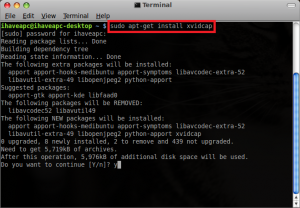
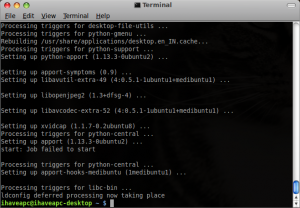
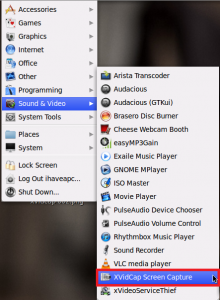
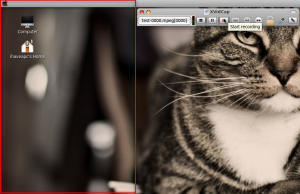
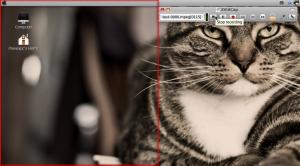
[…] / desktop recording application for quickly recording desktop sessions. An alternative to this is XVidcap which does the same thing but stores the recorded sessions in MPEG format.Cheers. Share […]