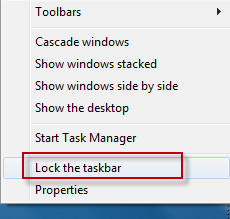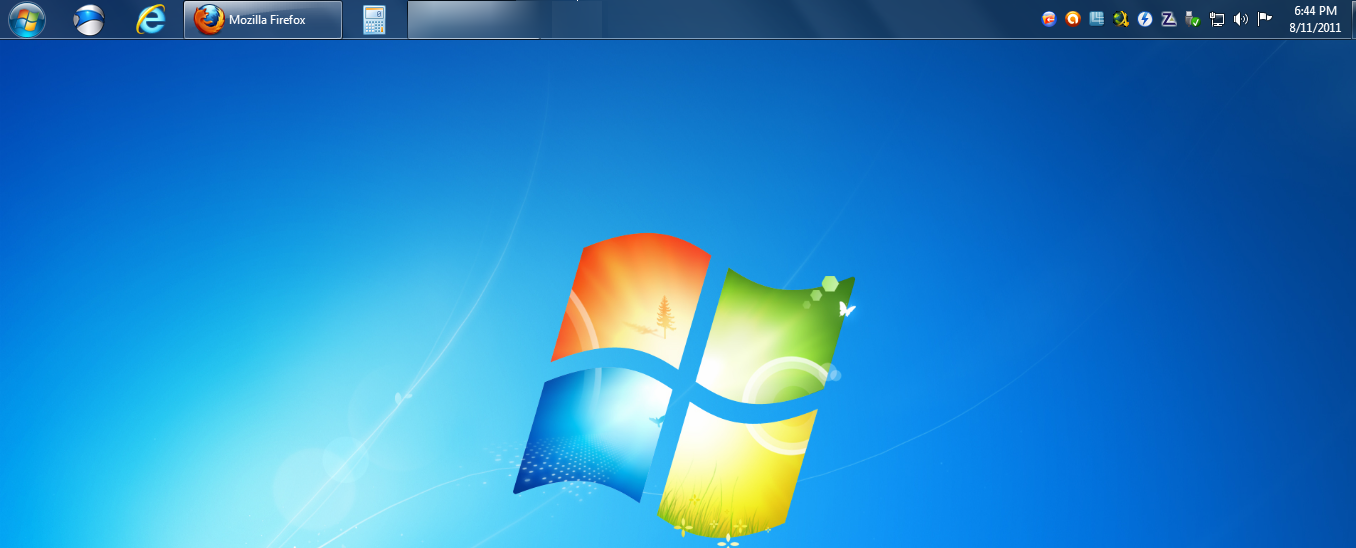If you get tired of seeing the Windows taskbar at the bottom, a change is in order. It can be moved to either of the four sides of the screen and is really easy to do that.
Here is how :
1. First make sure that the taskbar isn’t locked. To check this, right click on any blank space on taskbar and see if there is any tick mark next to option of “Lock the taskbar”. If the tick mark is present, then remove it.
2. Now the fun part, left click and hold the mouse pointer on any blank space in taskbar and drag the taskbar to it’s new location (like top of the screen, to the right corner or the left).
All done.