Having a lot of unnecessary add-ons can impact the browsing performance especially when loading too many sites at once. Here is how to disable unnecessary or extra add-ons in Internet Explorer 9 :
1. Click on the gear icon and select Manage add-ons.
2. From the drop down, instead of the default choice of “Currently loaded add-ons”, select “All add-ons”.
3. Right click on specific add-ons and hit Disable as and when required.
4. Click Close and restart Internet Explorer 9.
This is useful when third part applications install their own add-ons and are loaded everytime when using Internet Explorer 9, disabling them will improve overall browsing performance.
Cheers.
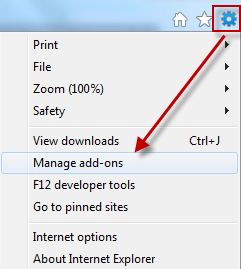


But how can I know whic add-ons are unecessary and which one i need?
Can you give me a list?