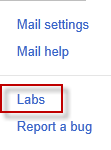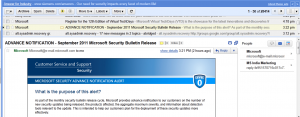It is possible to add a preview pane in Gmail to view the contents of email messages without opening them just like in Microsoft Outlook.
To add the preview pane in Gmail :
1. Click on the gear icon at the top right corner of screen and select Labs.
2. Scroll down to Preview Pane lab feature and select Enable. Hit Save Changes when done. This will now reload the Gmail inbox.
3. On reload, there will be a new button which will allow to add either a horizontal or a vertical preview pane and even turn it off if required.
4. Simply click on the email that you wish to read and it will be loaded directly in the preview pane without actually leaving the Gmail inbox. 🙂
All done.