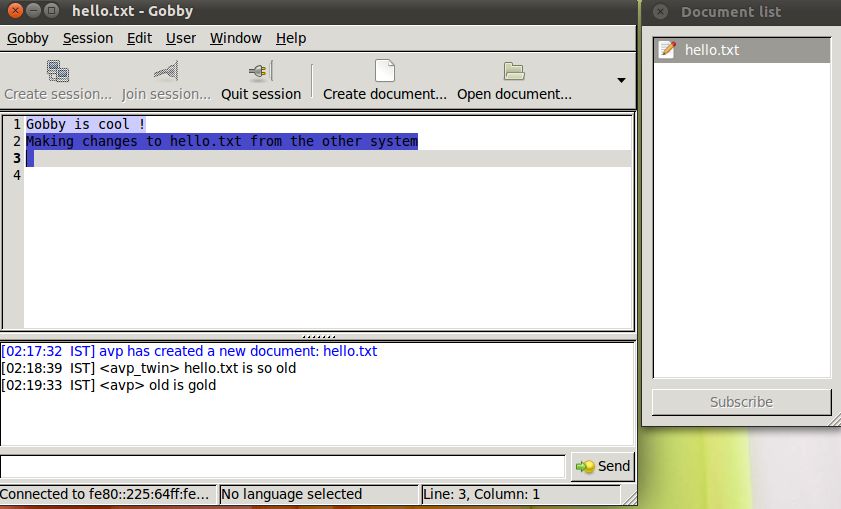Gobby is a very cool real time document editing, chat and collaborating tool in Linux Mint / Ubuntu which is easy to set up and use over LAN as well as the Internet.
To install gobby on Linux Mint / Ubuntu systems where it is to be used, open Terminal and type :
Once installed, start it by typing gobby at the Terminal. Since Gobby is basically a server-client program, one system will need to act as a server and the other one which will connect to this one would be the client.
To host a Gobby session (which is basically being a server), in the main interface window, hit “Create session” which would bring up the following window :
You can change the user name, password as desired and even the port number on which Gobby will run. Select “Host” once all the details are filled. This now starts the Gobby host session.
On the other or remote system, open Gobby and select “Join session” which will bring up the following window :
Note that the open session over LAN is already detected with the hardware address (MAC address) of the system hosting it as well as the user name and port number. To join this session, select it and hit Ok. This will prompt for a password (the same password which was used for creating the Gobby session) :
All set! Now comes the fun part of editing documents in real time. For this example, user named avp is the one who has hosted the Gobby session and remote user named avp_twin has connected to this session from the other system. The example document used for editing in real time is named hello.txt
To start editing a document, click the “Open document” or “Create document” as needed. In order for the other end to view this document and edit it, click the down arrow next to “Open document” and hit Subscribe.
Once subscribed, the remote end will be able to view and make changes to the document in real time plus chat using the chat window :
The changes will be of the same color as selected by user when joining or hosting a session. In this case, dark blue color is of the remote user avp_twin while light blue is of user hosting the session. Changes made by different users show up in same color their sessions are associated with in the document editing window. Once done editing and collaborating , save the document and simply hit the “Quit session” button to exit the active Gobby session.
This is a very cool application with minimum configuration to set up and use, also it is possible to use this over Internet as all Gobby sessions are encrypted. Also makes for a handy chat program too. 🙂