Here’s how to quickly find out which Linux distribution is running:
1. Issue the following command at the terminal –
cat /etc/issue
The above command will show you the the version of the Linux distribution which is running. This is very useful for people who administer large number of Linux systems in a mixed environment.
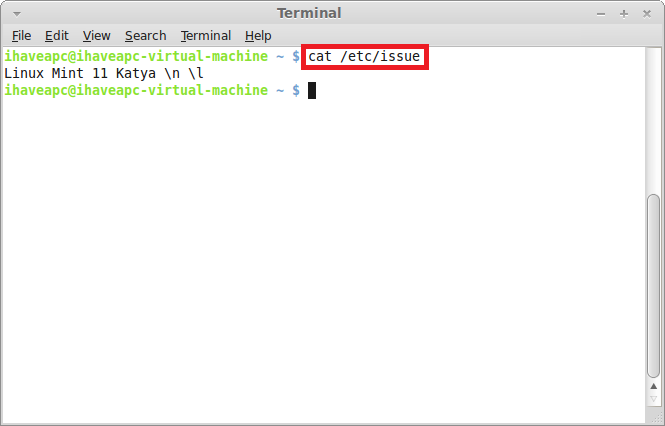

[…] How To Quickly Find Out Which Linux Distribution Is Running […]