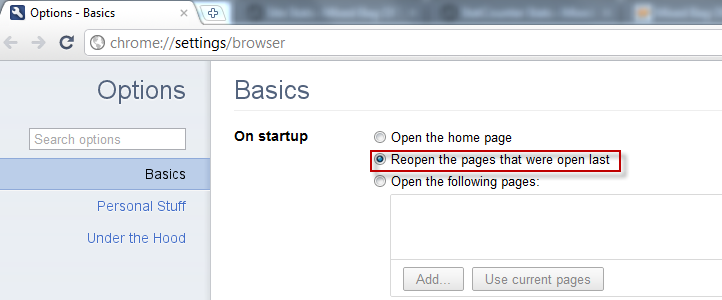One of the earlier posts described how to enable restore session in Mozilla Firefox.
Now to do the same so that previously opened pages load again once Chrome is restarted :
1. Click on the wrench icon and select Options.
2. Select the Basics tab on left and enable the option “Reopen the pages that were open last”.
All done, from now on whenever Google Chrome is launched, it will load the pages that were open when it was shut down.