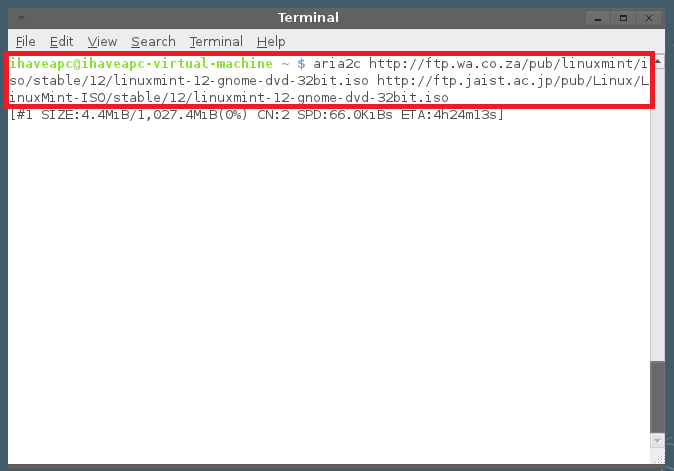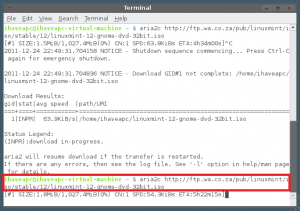Here’s how to install and use aria2, a cool command line download utility for Linux Mint / Ubuntu:
1. Issue the following command at the terminal to install aria2 –
sudo apt-get install aria2
2. After the installation is complete, issue the following command at the terminal to use aria2 for downloading a file from the internet –
aria2c <link to the file>
for e.g. to download a Linux Mint 12 iso image, we issued the following command at the terminal –
aria2c http://ftp.wa.co.za/pub/linuxmint/iso/stable/12/linuxmint-12-gnome-dvd-32bit.iso
3. You can press ‘Ctrl’ + ‘C’ to stop download at any time. You can issue the command in step 2 again to resume download. By default, the downloaded file is saved to your home directory.
for e.g. we pressed ‘Ctrl’ + ‘C’ to stop downloading ‘linuxmint-12-gnome-dvd-32bit.iso’ file in step 2. To resume the download again, we issued the following command at the terminal –
aria2c http://ftp.wa.co.za/pub/linuxmint/iso/stable/12/linuxmint-12-gnome-dvd-32bit.iso
4. To download a file using multiple connections, use the following command at the terminal –
aria2c -x<n> <link to the file>
where, n = number of desired connections
for e.g. to download ‘linuxmint-12-gnome-dvd-32bit.iso’ using 3 connections, we issued the following command at the terminal –
aria2c -x3 http://ftp.wa.co.za/pub/linuxmint/iso/stable/12/linuxmint-12-gnome-dvd-32bit.iso
5. To download a file from multiple sources, use the following command at the terminal –
aria2c <link to the file> <mirror-1 link to the file> <mirror-2 link to the file> … <mirror-n link to the file>
for e.g. to download ‘linuxmint-12-gnome-dvd-32bit.iso’ file using 2 sources, we issued the following command at the terminal –
aria2c http://ftp.wa.co.za/pub/linuxmint/iso/stable/12/linuxmint-12-gnome-dvd-32bit.iso http://ftp.jaist.ac.jp/pub/Linux/LinuxMint-ISO/stable/12/linuxmint-12-gnome-dvd-32bit.iso
6. To download a file using bittorrent, issue the following command at the terminal –
aria2c <link to the torrent>
for e.g. to download the ‘linuxmint-12-gnome-dvd-32bit.iso’ file via torrent, we issued the following command at the terminal –
aria2c http://torrents.linuxmint.com/torrents/linuxmint-12-gnome-dvd-32bit.iso.torrent
This cool command line download utility also supports https, ftp, magnet, metalink and text URI connections. To learn more, visit this page.