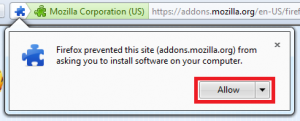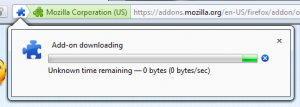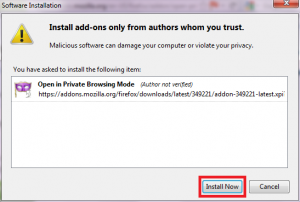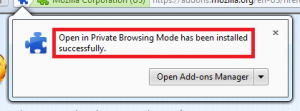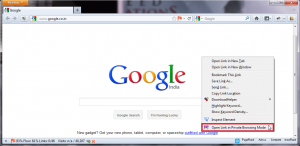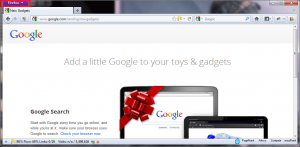Here’s how to open Firefox in private browsing mode without restart:
1. Go to addons.mozilla.org/en-US/firefox/addon/open-private-browsing using Firefox browser and click ‘Add to Firefox’.
2. Click ‘Allow’.
3. Wait while the add-on gets downloaded.
4. Click ‘Install Now’ when prompted.
5. You’ll be notified once the add-on has been installed.
6. Now, to open a link in private browsing mode, right click a link and select ‘Open Link in Private Browsing Mode’.
7. Firefox will open the link in private browsing mode without restarting. The Firefox button will turn purple to indicate that Firefox is now running in private browsing mode. Note that all the other browser windows that were previously open in normal mode will close automatically.