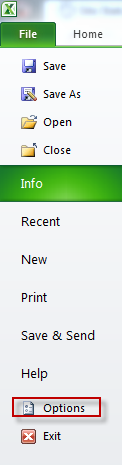Here is how to change the default font in Excel 2010 to that desired as per preferences, so that new workbooks will use the changed font :
1. Open Excel and select File > Options.
2. Select the General tab and under the section “When creating new workbooks”, select any font as desired from the drop down box next to “Use this font”.
3. Hit Ok when done. This will pop up a message about restarting Excel for the new changes to take effect. Click Ok.
From now on, the new workbooks in Excel 2010 will be having the desired font type as the default.
Cheers.