Here’s how to enable google search for Firefox in Linux Mint 12:
1. Go to mycroft.mozdev.org and click on ‘Google*’.
2. Now click ‘Google (No country redirect)’ or Google search specific to your country.
3. When prompted, check ‘Start using it right away’ and click ‘Add’.
4. Enjoy Google search for Firefox in Linux Mint 12.
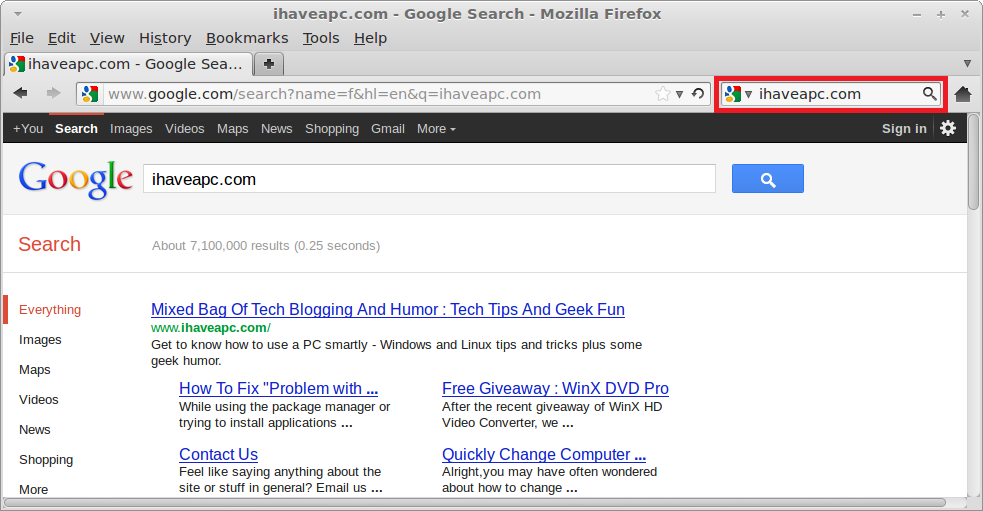




Thank you for this awesome tip.