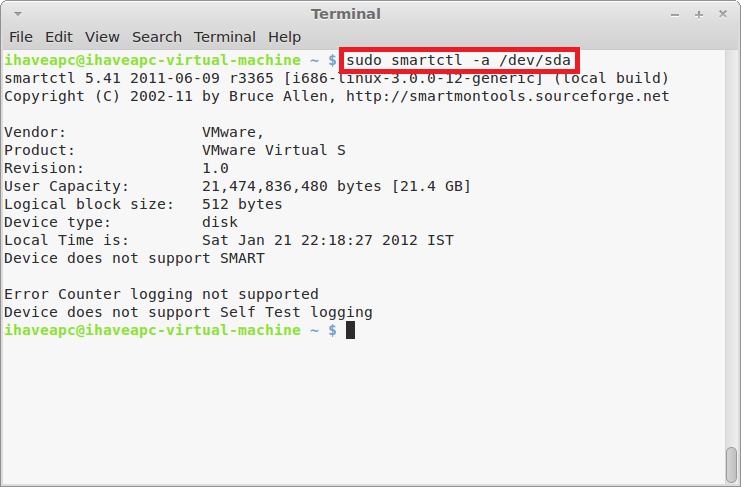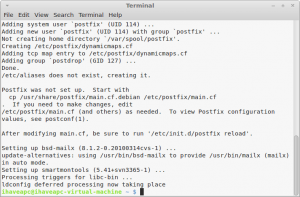Here’s how to quickly check HDDs for SMART errors using Linux Mint / Ubuntu terminal:
1. Issue the following command at the terminal –
sudo apt-get install smartmontools
2. When prompted for ‘Postfix Configuration’ select ‘<Ok>’.
3. Next, select ‘No configuration’ and then ‘<Ok>’.
4. After the installation is complete, issue the following command at the terminal to check your first HDD for SMART errors –
sudo smartctl -a /dev/sda
To check your second HDD for SMART errors use the following command at the terminal –
sudo smartctl -a /dev/sdb
To check your third HDD for SMART errors use the following command at the terminal –
sudo smartctl -a /dev/sdc
…and so on.
[Note that the output shown in the screenshot is for a virtual machine’s disk. You’ll see the SMART errors, if any, for physical HDDs in a real PC.]