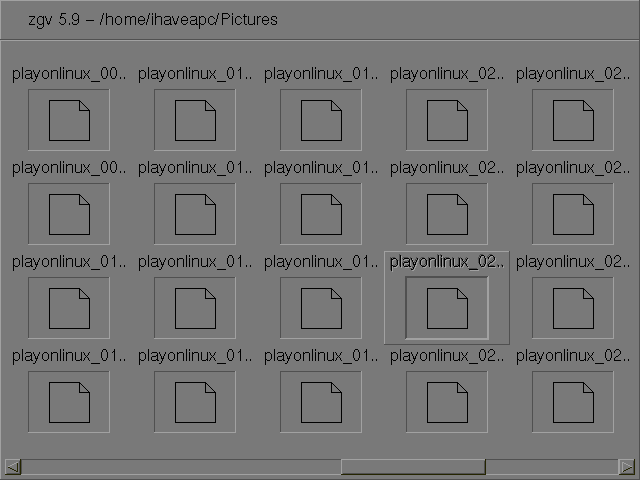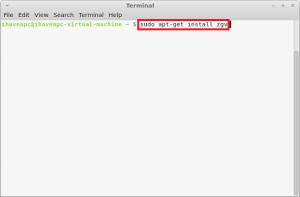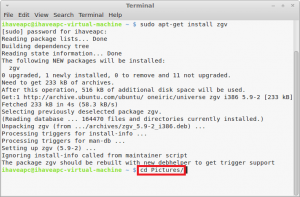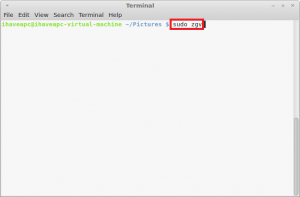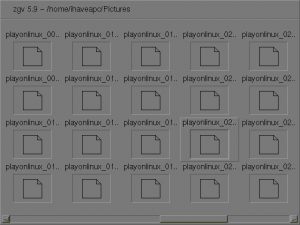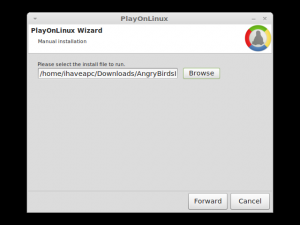Here’s how to browse images in a folder using terminal in Linux Mint / Ubuntu:
1. Issue the following command at the terminal –
sudo apt-get install zgv
2. After the installation is complete, use the cd command go to directory in which images are present.
3. Once in the directory with images, issue the following command at the terminal –
sudo zgv
4. Use the Cursor keys, ‘Esc’ key and ‘Enter’ key to navigate through the images in the folder.