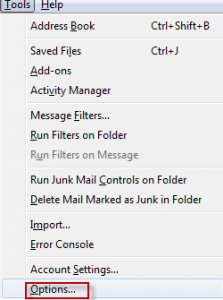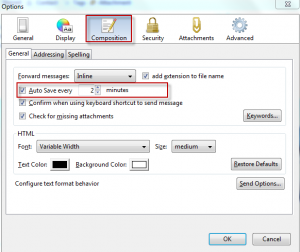Here is how to change the time interval after which Mozilla Thunderbird automatically saves email messages as drafts :
1. Open Thunderbird and select Tools > Options.
2. Select Composition > General and next to “Auto Save every”, change the default auto save interval from 5 minutes to what is preferred.
3. Click Ok when done.
Happy emailing.