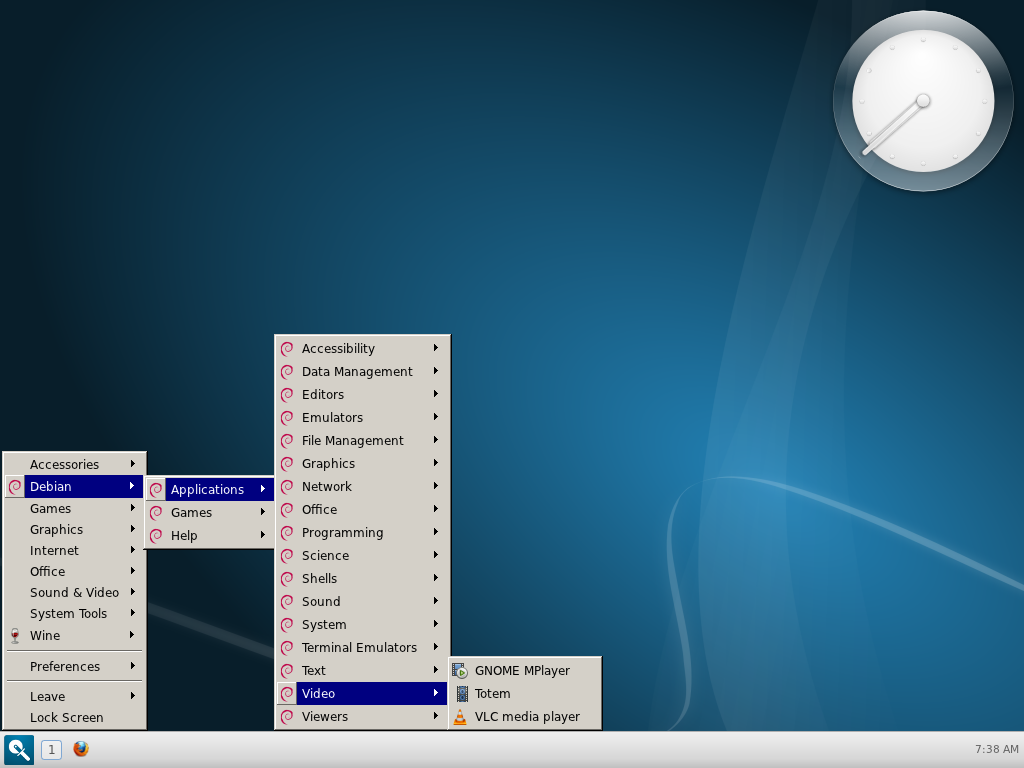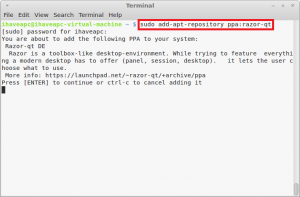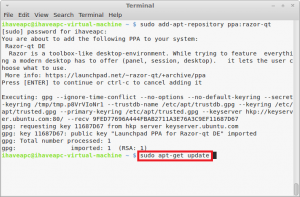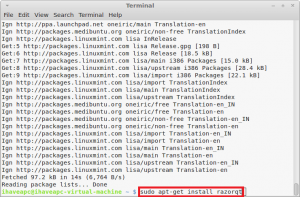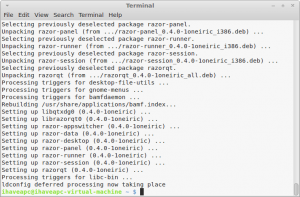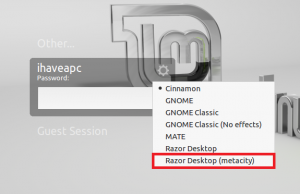Here’s how to install and use razor-qt desktop in Linux Mint / Ubuntu:
1. Issue the following command at the terminal –
sudo add-apt-repository ppa:razor-qt
2. Now issue the following command at the terminal –
sudo apt-get update
3. Issue the following command to install razor-qt desktop –
sudo apt-get install razorqt
4. After the installation is complete, log out, select session as ‘Razor Desktop (metacity)’ and log in again.
5. Enjoy the light and fast Razor-Qt desktop!
Although the desktop is in early stages of development, it shows a great promise and will hopefully keep getting better with future releases.