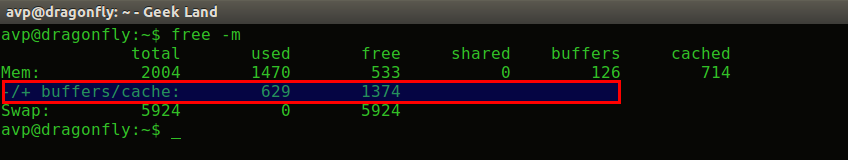Here is how to quickly find out amount of free memory in Linux Mint / Ubuntu using the terminal :
1. Open Terminal and type :
free -m
In the “-/+ buffers/cache” row, the above example displays free memory (in MB) to be around 1.34 GB [1374 MB] of the total 2 GB available on the system while the rest is in use.
Just reading the output without being aware of what to look at can be scary. Looking at the free column in the “Mem” row above shows just around 533 MB of memory free when it is not so. This is because all the free memory is used by Linux for disk caching.
Here is an excellent resource if you want to know more on how memory is allocated in Linux.
Cheers.