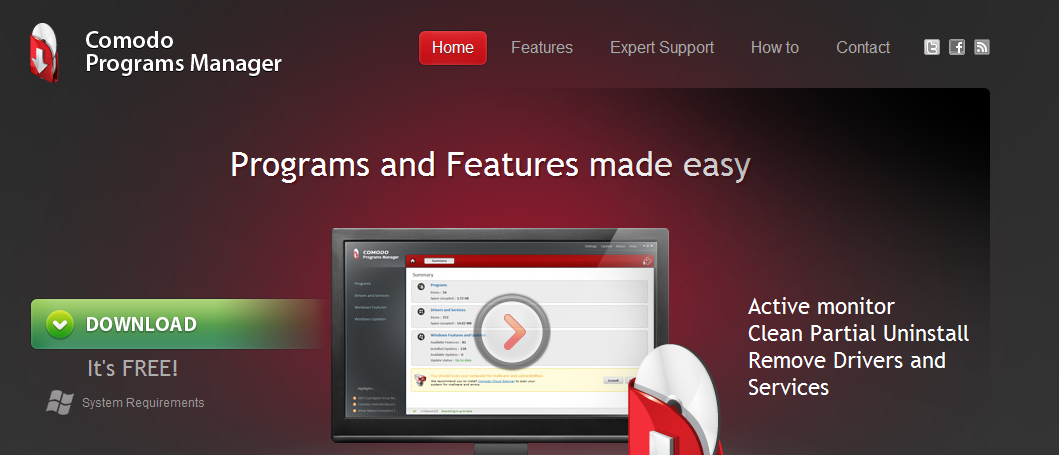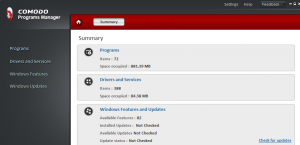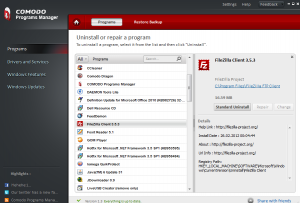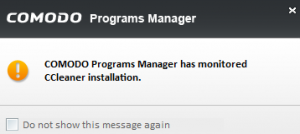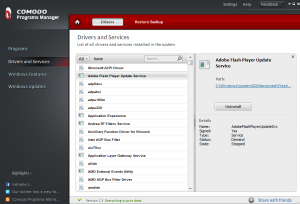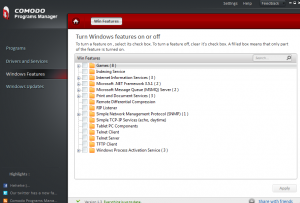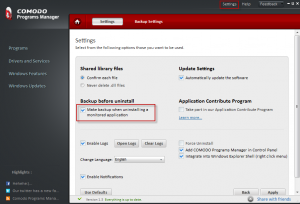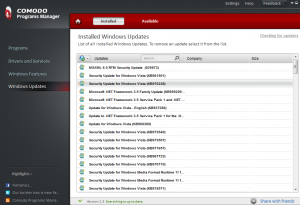Comodo Programs Manager is a free one stop application that can uninstall applications, delete services and driver files, add or remove Windows features and manage Windows updates.Download it from here.
Once installed, a reboot may be required before using it.
The main interface is simplistic with sections for Programs, Drivers and Services, Windows Features and Windows Updates.
For each of the above sections, simply select the required items that need to be removed and click on Uninstall.
One cool thing is the ability to partially remove applications (like removing the executables but keeping the user settings) or repairing a damaged application. The options for the same will be displayed in the right pane for the selected application if applicable.
Also there is the concept of “program monitoring” which means that if a particular program that is to be uninstalled is monitored, then when it is uninstalled, everything associated with it will be removed. These programs will be listed as “Monitored” under the “Status” column. New programs that are added once Comodo Programs Manager are automatically monitored for effective uninstallation if needed.
Any of the existing drivers or services can be uninstalled just like with programs, select and “Uninstall”.
The Windows Features section allows to add or remove various Windows features like Telnet services, Games and so on. (The same can be done using the Control Panel in Windows but this offers greater convenience).
It is a good idea to backup application state before removing them especially those that can be important. This can be done using “Settings’ tab and selecting “Make backup when uninstalling a monitored application”. This is great in rolling back an uninstalled program and restoring it provided it was monitored.
The Windows Updates feature will list available installed updates that can be removed and can also check for updates that are yet to be installed.
This is a very useful freeware considering the features it offers all through a single interface.
Cheers.