FatRat is a feature rich download manager for Linux Mint / Ubuntu. Few of it’s numerous features are limiting of bandwidth for individual downloads, scheduling downloads and bit-torrent protocol too. Here’s how to install this cool download manager in Linux Mint / Ubuntu:
1. Issue the following command at the terminal –
sudo apt-get install fatrat
2. After the installation is complete, click on ‘Applications>Internet>FatRat’ to launch the application.
3. Click on ‘+’ button to add a new download.
4. Take control of your downloads with FatRat!

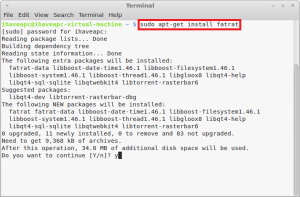
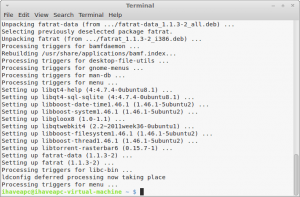

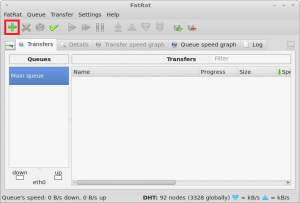
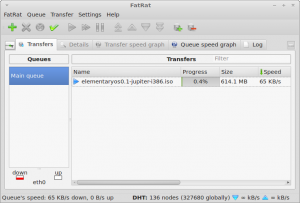
FatRat is a pretty good program but have you taken a look at our program, uGet? If not, check us out at http://uget.visuex.com – If so, then please let us know what you think.
Michael – That is a nice app.
Michael – looks like a good app.