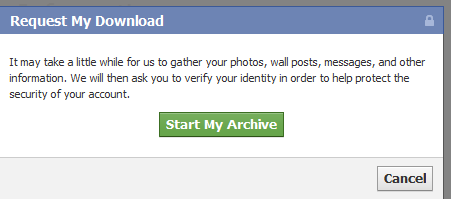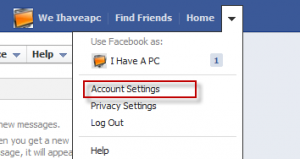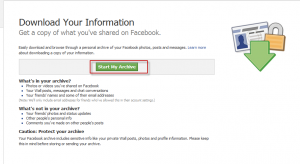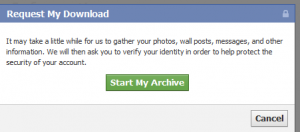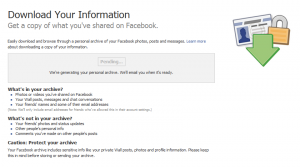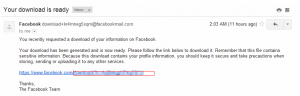It is a good idea to backup Facebook data that can be stored offline. This data contains all the images and videos shared/uploaded, your wall posts, messages and chat conversations as well as contact names.
To backup Facebook data of your account :
1. Login to Facebook and select “Account Settings”.
2. Scroll down to bottom and click the link ” Download a copy”.
3. This will generate a popup asking to start archiving data. Click on “Start my archive” to begin the process.
4. Again, click “Start my archive’.
5. When the archiving is over, an email notification will be sent to your primary email address with the download link. Use that link to download your Facebook data. (This email won’t be generated instantly and may take a few hours.)
6. Store the backup somewhere safe offline.
Happy Facebooking.