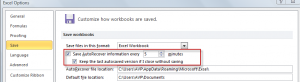The AutoRecover feature in Excel makes it possible to automatically save open Excel workbooks at a pre-defined time interval and recover them in case of a system or application outage. This comes in handy when and if there is a sudden system or application crash so that previously opened Excel files can be restored quickly.
Here is how to change the AutoRecovery settings in Excel 2010 :
1. Open Excel and select File > Options.
2. Select “Save” to change the time interval for autosave, the format in which they are saved and the location where they are saved.
Cheers.