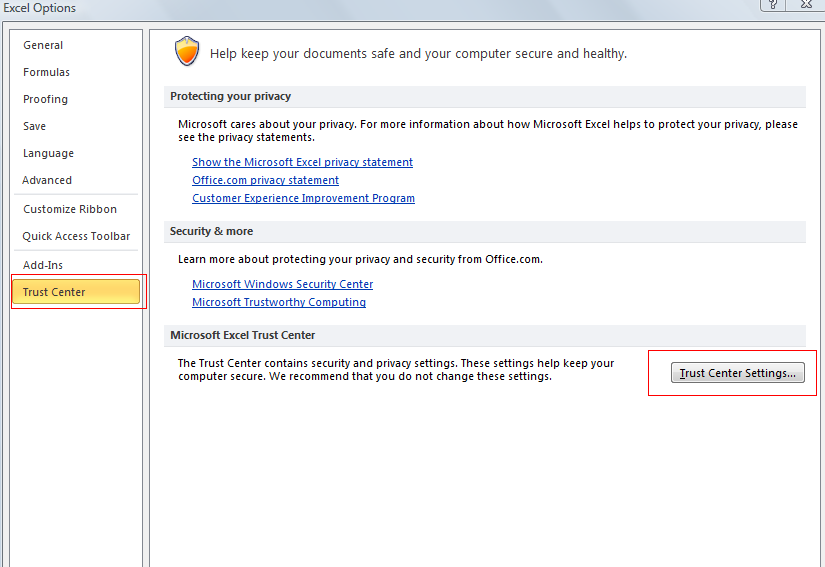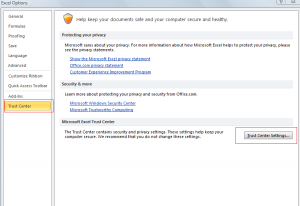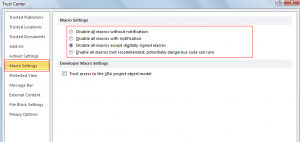Macros in Microsoft Excel are tiny programs that can be made to automate common daily tasks. Since they can be executed automatically, the default settings for macros are pretty restrictive in Excel 2010.
Here is how to change these macro settings :
1. Open Excel 2010 and select File > Options.
2. Select Trust Center > Trust Center Settings.
3. Change how macros are allowed to be run (ranging from totally disabling all of them to enabling all of them) as per preferences.
Happy Excel-ing.