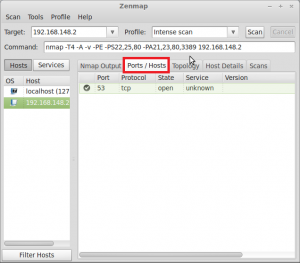Here’s how to install and use Zenmap, a graphical front-end for nmap in Linux Mint / Ubuntu:
1. Issue the following command at the terminal to install Zenmap –
sudo apt-get install zenmap
2. After the installation is complete, issue the following command at the terminal to launch the application –
sudo zenmap
3. To initiate a port scan, enter the target IP and click ‘Scan’.
4. After the nmap is complete, click on ‘Ports / Hosts’, ‘Topology’ and ‘Host Details’ to view the results.