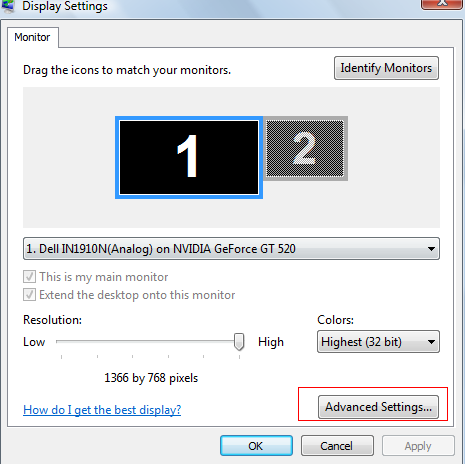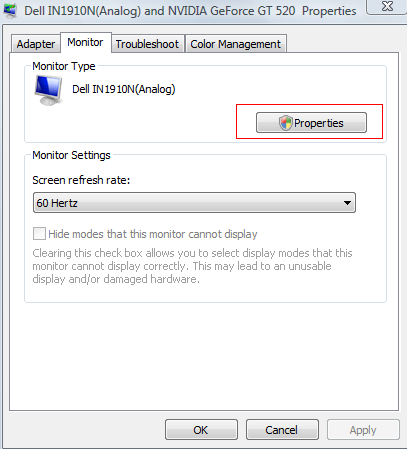It can be useful to know the driver details, version and type of the computer monitor being used.
Here is how to find out the same :
1. Right click on desktop and select “Personalize”.
2. Select “Display Settings” > “Advanced Settings”.
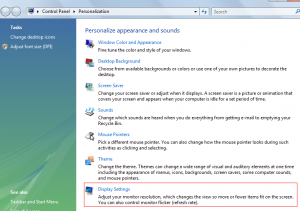
3. Select “Monitor” >”Properties”.
4. Under the “Driver” section, the manufacturer as well as the monitor make and driver information will be listed.

This can be useful when troubleshooting as well as for reference.
This way, it can be useful for logging information and reviewing it either when say monitor drivers need to be upgraded or for overall upgrade / new buy.
Also, load/access your desired windows applications from anywhere on any device with an ease of single click on powerful citrix vdi. Learn more about Hosted SharePoint, QuickBooks Hosting and Office 365 Enterprise E5 suite by visiting O365CloudExperts.
As with all the electronic devices, monitors too should be properly recycled as per norms and to ensure environmental safety.
Cheers.