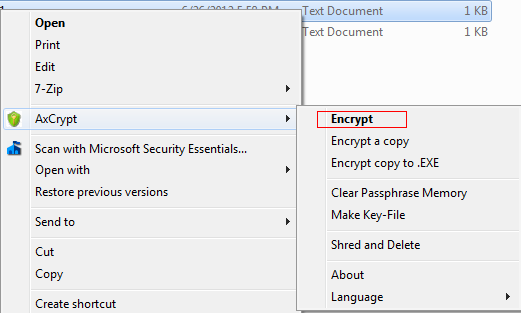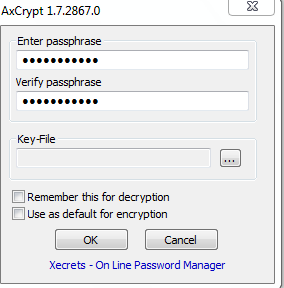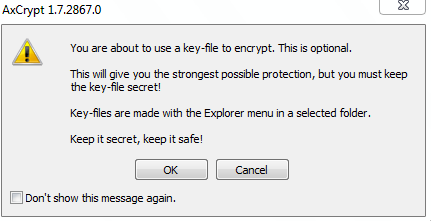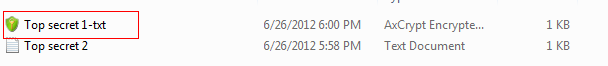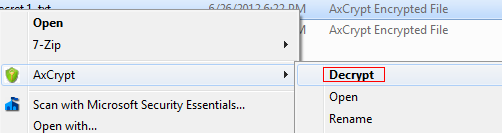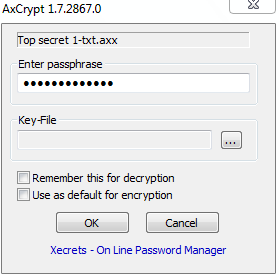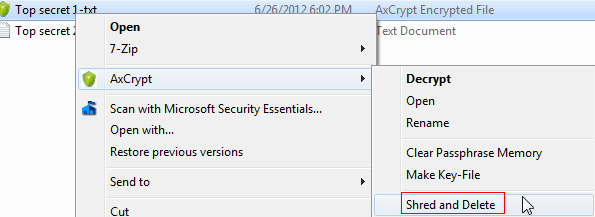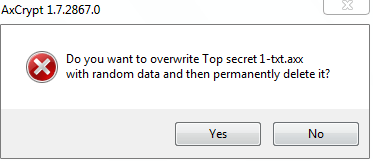AxCrypt by Axantum is a useful freeware utility that can encrypt and decrypt files and folders in Windows quickly.
Download it from here.
After installing, AxCrypt is automatically integrated with Windows Explorer. So it will be directly accessible by right clicking any file or folder and selecting it.
Using it is simple but effective. To encrypt a file :
1. Right click on the file, select AxCrypt > Encrypt.
2. A prompt for entering passphrase will pop up. Enter a suitable passphrase twice to verify (it is important to remember the passphrase because the same will be used to decrypt the files or folders later if needed and forgetting the passphrase will make decryption impossible).
Other option offered is the use of a key file which will generate very strong encryption but if it must be stored some where safe else it can be misused.
3. Once encrypted, the file will show up with extension .axx.
4. To decrypt the file, right click and select AxCrypt > Decrypt.  The file will be decrypted and be back to it’s normal state once correct passphrase is entered.
5. Other useful option is the “Shred and delete” which will wipe any file or folder thoroughly and permanently.
Pretty useful freeware that offers a simple and effective way of protecting personal sensitive data as well as managing to delete it securely. To know how AxCrypt really works and security considerations for encrypting and decrypting data, here is a good overview.
Cheers.