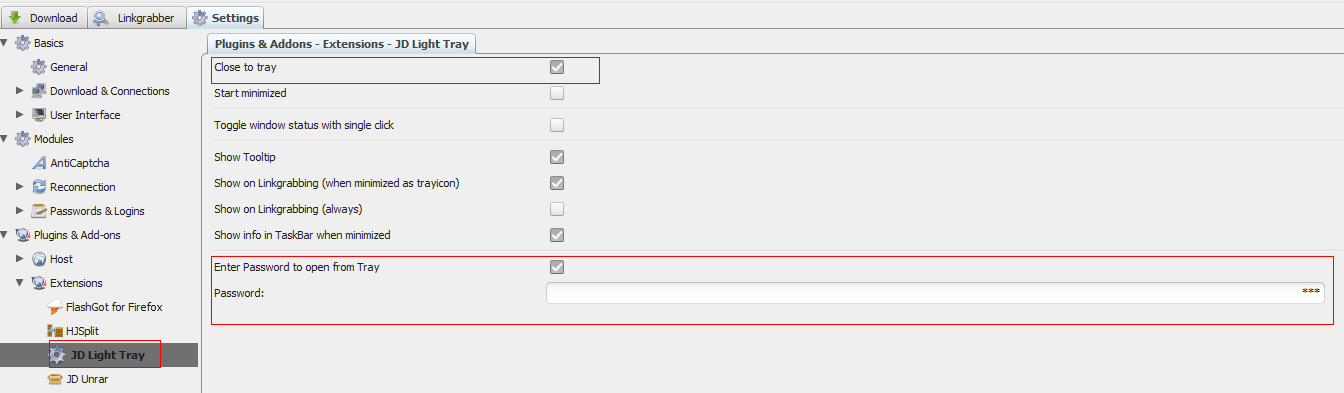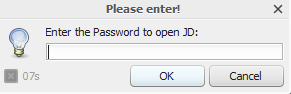The super useful download manager JDownloader has this option of requiring password before it can be maximized. What this means is if it closed and minimized to the system tray, then to restore it, a password can be set.
To do this :
Open JDownloader and go to “Settings”. Under the “Plugins & Add-ons” section, select “JD Light Tray” and make sure that “Close to tray” option is enabled. Then click and enable “Enter Password to open from Tray”.
Now close JDownloader so that it gets minimized and try to restore it, it will need the password entered before.
(Note that this can be bypassed if JDownloader is exited completely and then relaunched so that it opens in normal mode if the “Start minimized” option is not enabled).
Happy downloading.