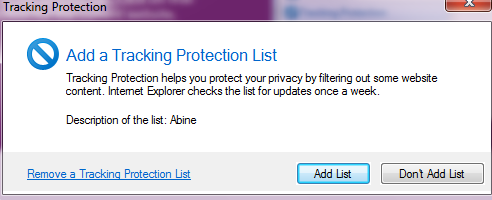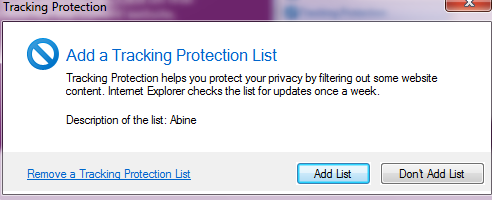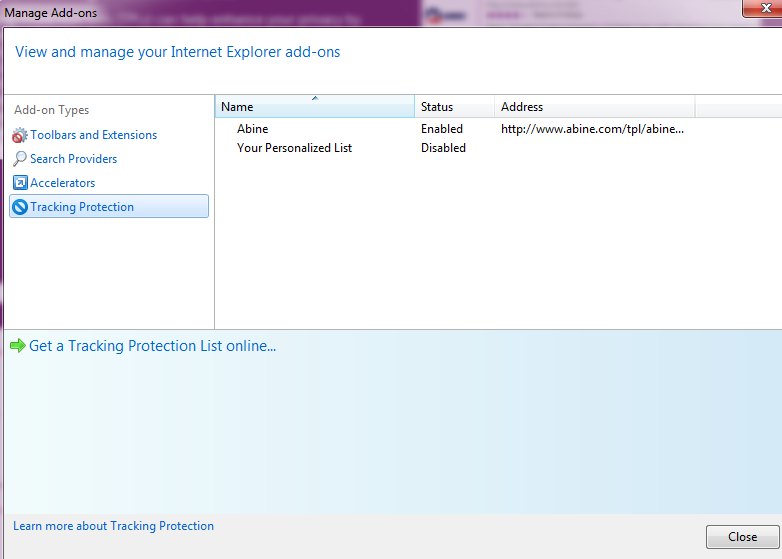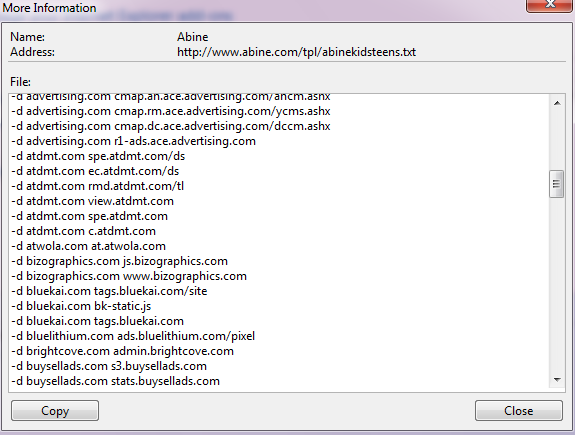Internet Explorer 9 comes with a feature of supporting “Tracking Protection Lists (TPL)”. What this means is that if a TPL is enabled, then it will filter out third party content whenever you visit a website.
Since most websites have third party ads or other elements, TPL in this case will act as a “Do Not Call” list, thereby limiting or blocking access to third party content on a website visited. To see more info, this is a good resource.
To set up a TPL in Internet Explorer 9, simply add it like a browser add-on. There are plenty of these available from here.
This example uses the popular Abine TPL, adding it is just by clicking on “Add” and following the on screen instructions.
Once installed, to view this TPL, go to Tools > Tracking Protection and select the installed TPL.
To see further details of what is filtered out, click on “More information”.
Multiple TPLs can be added similarly to improve web privacy further and filter out third party content in greater detail since they are all enabled at same time.
By the way, for Mozilla Firefox, an add-on which does this is Do Not Track Plus . Check out the related post here.
Happy surfing/