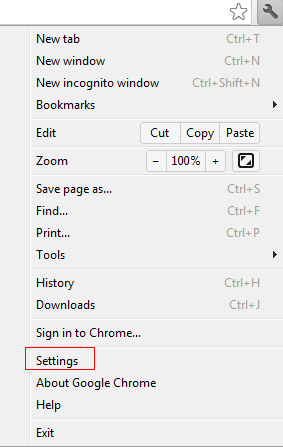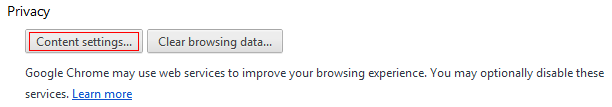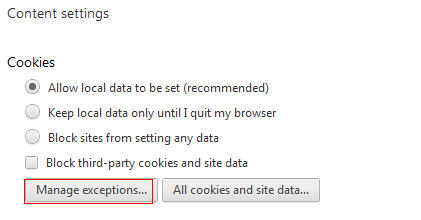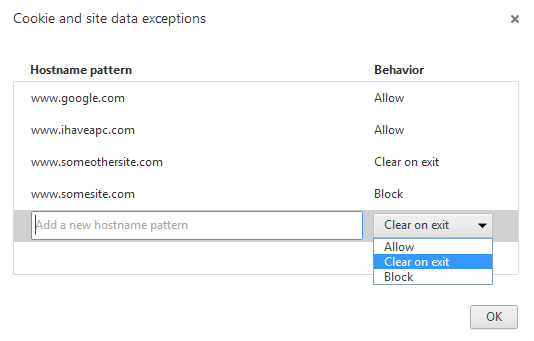Google Chrome allows the option of setting up a custom policy for storing cookies and site data depending on websites visited.
What this means is that it is possible to allow cookies and data for one site while blocking them or clearing them on closing Chrome when other sites are visited.
To do this :
1. Click on the wrench icon and select “Settings”.
2. Click on “Show advanced settings” at the bottom.
3. Select “Content settings” from the “Privacy” section.
4. Choose “Manage exceptions” for Cookies.
5. Enter the website addresses and the associated behavior (whether allowing cookies to be stored, removing them when browser is closed or blocking them totally) and add websites as desired. Also wildcards can be used for specifying the entire domain included (like *.google.com so that all sub-domains within that like maps.google.com, drive.google.com etc are automatically included).
All done.
Happy browsing.